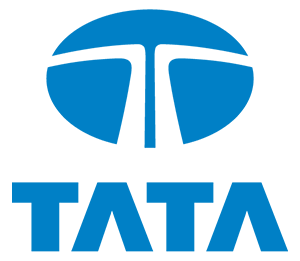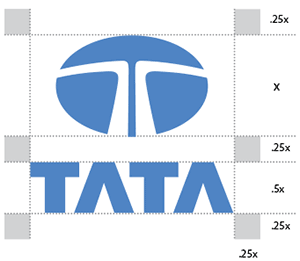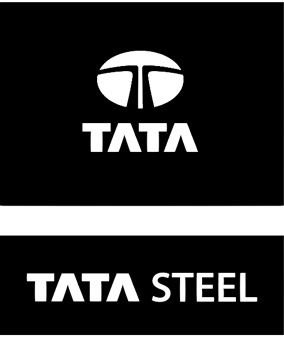-
 Corporate
Corporate
- Our Organisation
- Tata Group Profile
- Company Profile
- Vision, Mission & Values
- Leadership
- Ethics
- Policies
- Heritage
- Innovation
- Safety
- Environment
- HR
- CSR
- Awards & Recognitions
- Tata Steel Group Companies
- Procurement
- Campaigns
- Celebrating 25 Glorious Years of the Tata Steel Archives
- A Celebration of Sports
- #MissionGange
- Write Brain Challenge
- Howrah Bridge 75 Years Anniversary
- Bachendri Pal
- #DoorwayToGreen
- Swachh Bharat and EzyNest
- Labour Day
- #JamshedpurAt100
- #RestoreTodayForTomorrow
- Sir Dorabji Tata Birth Anniversary
- Founder's Day 2023
- Environment Day 2022
- JRD Tata Birth Anniversary
- Sports
- Centre for Excellence
- Our Value Chain
- Wealsomaketomorrow
- Our Organisation
-
 Sustainability
Sustainability
-
 Products & Solutions
Products & Solutions
- India
- Segments
- Products
- Automotive Steels
- Galvano
- Tata Agrico | Agriculture, Construction & Hand Tools
- Tata Astrum
- Tata Bearings
- Tata Ferro Alloys and Minerals Division
- Tata Steel Industrial By-products Management Division (IBMD)
- Tata Pipes
- Tata Precision Tubes
- Raw Materials and Responsible Mining
- Tata Shaktee
- Tata Steelium
- Tata Structura
- Tata Tiscon
- Tata Wiron
- GalvaRoS
- Colornova
- Galvanova
- Tinplate
- Tata Ductura
- Tata eFee
- Solutions
- Aashiyana
- Tata Steel Industrial Consulting
- Europe
- South East Asia
- Fraud Alert Message
- India
-
 Investors
Investors
- Investor Day 2021
- Financial Performance
- Integrated Report/Annual Report
- Integrated Report & Annual Accounts 2023-24 (117th Year) and related documents
- Integrated Report & Annual Accounts 2022-23 (116th year) and related documents
- Integrated Report & Annual Accounts 2021-22 (115th year) and related documents
- Integrated Report & Annual Accounts 2020-21 (114th Year) and related documents
- Integrated Report & Annual Accounts 2019-20 (113th Year) and related documents
- Integrated Report & Annual Accounts 2018-19 (112th Year) and related documents
- Integrated Report & Annual Accounts 2017-18 (111th Year) and related documents
- Integrated Report & Annual Accounts 2016-17 (110th Year) and related documents
- Integrated Report & Annual Accounts 2015-16 (109th Year) and related documents
- Integrated Report & Annual Accounts 2014-15 (108th Year) and related documents
- Investor Information
- Key Facts
- Bonds Information
- Credit Ratings
- Record date/book closure date for equity shares
- Corporate Benefits
- Unclaimed Dividend
- Schedule of Analyst/Institutional Investor Meet
- Share Prices & Charts
- Frequently Asked Questions
- Forms
- Postal Ballot
- Annual General Meeting
- Extraordinary General Meeting
- Contacts
- Registrars & Transfer Agents
- Subscribe for Investor Relations Alerts
- Shareholder Query Form
- Advertisements for transfer of equity shares
- AGM Showcase
- Rights Issue – First and Final Call
- Intimation under Regulation 39(3) of SEBI (Listing Obligations and Disclosure Requirements), Regulations, 2015
- SEBI Circulars
- Corporate Governance
- Stock Exchange Compliances
- Stock Exchange Releases
- Stock Exchange Information
- Shareholding Pattern
- Compliance Report on Corporate Governance
- Reconciliation of Share Capital Audit Reports
- Certificate from PCS under Regulation 40(9) and 61(4)
- Certificate under Regulation 7(3)
- Revision in Ratings
- Investor Complaints Report
- Change in Directorship
- Related Party Transaction Disclosures
- Annual Secretarial Compliance Report
- Integrated Filing (Governance)
- Amalgamation
- Amalgamation of Bamnipal Steel Limited and Tata Steel BSL Limited into and with Tata Steel Limited
- Amalgamation of Rujuvalika Investments Limited into and with Tata Steel Limited
- Amalgamation of Tata Steel Long Products into and with Tata Steel Limited
- Amalgamation of The Tinplate Company of India Limited into and with Tata Steel Limited
- Amalgamation of Tata Metaliks Limited into and with Tata Steel Limited
- Amalgamation of TRF Limited into and with Tata Steel Limited
- Amalgamation of The Indian Steel & Wire Products Limited into and with Tata Steel Limited
- Amalgamation of Tata Steel Mining Limited into and with Tata Steel Limited
- Amalgamation of S & T Mining Company Limited into and with Tata Steel Limited
- Amalgamation of Angul Energy Limited into and with Tata Steel Limited
- Amalgamation of Bhubaneshwar Power Private Limited into and with Tata Steel Limited
- Financial Performance summary
- Link to Smart ODR
- Information Pursuant to Regulation 46(2) and 62(1) of the Securities and Exchange Board of India (Listing Obligations and Disclosure Requirements) Regulations, 2015
-
 Media
Media
- Newsroom
-
 Careers
Careers
-
 Contact Us
Contact Us